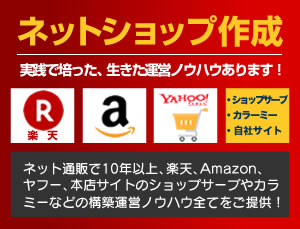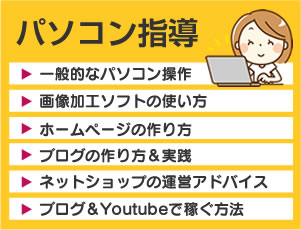Zen-CordingをWindows7のDreamweaverCS6に入れて使ってみる
今更ながら、DreamweaverでZen-Codingが使えることを知ったので、早速使ってみることに!!
なんじゃこりゃー!!すごい!超早い!!
吉野家みたいだ!!早いの~何とか~♪って感じです。
ダウンロードはこちらから!
http://code.google.com/p/zen-coding/
※Zen Coding for Dreamweaver v.0.7.5」をダウンロードしてください!
ダウンロードしたら、アイコンをクリックし、インストールすればOK!!
更に使いやすくするために、入れたら、まずはフォルダ内検索で、CドライブやDドライブで「zen_settings.js」を検索し、
設定ファイルを、自分なりに書き換えれば、
html:5と入力し、Ctrl+;のショートカットで、
自分が設定した、通りにいきなりHTMLの雛形が、入力されています。
ちなみに、こんな風に、zen_settings.jsの中のhtml:5の部分を書き換えれば、、
‘html:5’: ‘<!DOCTYPE html>\n’ +
‘<html lang=”ja”>\n’ +
‘<head>\n’ +
‘<meta charset=”${charset}”>\n’ +
‘<title></title>\n’ +
‘<link rel=”stylesheet” href=””>\n’ +
‘<script src=””></script>\n’ +
‘<!–[if lte IE 9]>\n’ +
‘<script src=”http://html5shiv.googlecode.com/svn/trunk/html5.js”></script>\n’ +
‘<![endif]–>\n’ +
‘<!–[if lte IE 9]>\n’ +
‘<script src=”http://ie7-js.googlecode.com/svn/version/2.1(beta4)/IE9.js”></script>\n’ +
‘<![endif]–>\n’ +
‘<style>\n’ +
‘ article, aside, dialog, figure, footer, header,\n’ +
‘ hgroup, menu, nav, section { display: block; }\n’ +
‘</style>\n’ +
‘</head>\n’ +
‘<body>\n\t${child}|\n</body>\n’ +
‘</html>’
↓こんな風に記載されます!
<!DOCTYPE html>
<html lang=”ja”>
<head>
<meta charset=”UTF-8″>
<title></title>
<link rel=”stylesheet” href=””>
<script src=””></script>
<!–[if lte IE 9]>
<script src=”http://html5shiv.googlecode.com/svn/trunk/html5.js”></script>
<![endif]–>
<!–[if lte IE 9]>
<script src=”http://ie7-js.googlecode.com/svn/version/2.1(beta4)/IE9.js”></script>
<![endif]–>
<style>
article, aside, dialog, figure, footer, header,
hgroup, menu, nav, section { display: block; }
</style>
</head>
<body>
</body>
</html>
あとは、div#header
関連記事はこちら!
スポンサーリンク
タグ:Zen-Cording, コーディング, 拡張機能