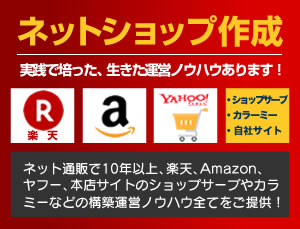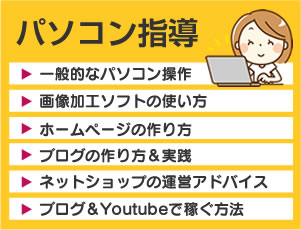WP 投稿記事のpタグが勝手に消えるのを防ぐ方法は、TinyMCE Advanced
WPで記事を投稿するときに、何故かビィジュアルエディターからテキストエディターに変えても
タグが見えない!
消えていることってありますよね?
そんな時は、TinyMCE Advancedプラグインをインストールして有効化をして、
あとは、TinyMCE Advancedの設定画面を開いて、画面の一番下の方のAdvanced Optionsの所に、
↓以下のようなメッセージのチェックボックスがあるので、それをチェックを入れて設定保存するだけで解決しますよ!!
「Stop removing the
and
tags when saving and show them in the Text editor
This will make it possible to use more advanced coding in the HTML editor without the back-end filtering affecting it much. However it may behave unexpectedly in rare cases, so test it thoroughly before enabling it permanently. Line breaks in the HTML editor would still affect the output, in particular do not use empty lines, line breaks inside HTML tags or multiple
tags.」
関連記事はこちら!
スポンサーリンク
タグ:TinyMCE Advanced, が勝手に消える, 投稿記事