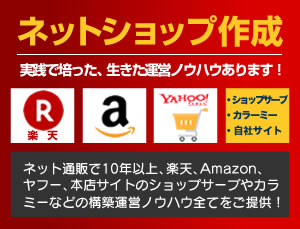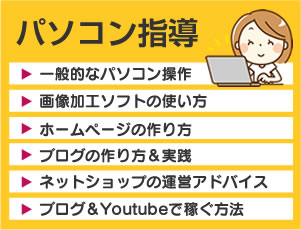オーバーレイで検索フォーム
フォームのHTML部分
<div class="ol-searchform">
<input id="ol-search" type="checkbox">
<label for="ol-search" class="search-icon"></label>
<div class="ol-search-wrap">
<label for="ol-search" class="overlay"></label>
<form role="search" method="get" class="searchform" action="http://happychance.net/wp/">
<input type="search" class="search-field" name="s" placeholder="KEYWORD">
<button type="submit" class="search-submit">
<span class="fa fa-search fa-fw"></span>
</button>
</form>
</div>
</div>
フォームのCSS部分
/* オーバーレイ検索フォーム */
#ol-search{
display:none;
}
.search-icon{
cursor:pointer;
}
.search-icon::before{
font-family:FontAwesome;
content:'\f002';
}
.overlay,
.ol-search-wrap{
display:none;
opacity:0;
position:fixed;
top:0;
left:0;
width:100%;
height:100%;
animation:fade_overlay .3s;
}
.ol-search-wrap{
z-index:9990;
}
.overlay{
z-index:9991;
background:rgba(0,0,0,.4);
}
#ol-search:checked ~ .ol-search-wrap,
#ol-search:checked ~ .ol-search-wrap .overlay{
display:block;
opacity:1;
}
.ol-searchform .searchform{
position:fixed;
top:50%;
left:50%;
z-index:9999;
width:60%;
max-width:520px;
border:solid 2px #fff;
border-radius:4px;
transform:translate(-50%,-50%);
display:flex;
}
.ol-searchform .search-field, .ol-searchform .search-submit{
height:48px;
padding:4px 12px;
border:none;
background:rgba(0,0,0,.3);
font-size:18px;
color:#fff;
transition:.3s;
outline:none;
}
.ol-searchform .search-field{
flex:1;
border-radius:4px 0 0 4px;
}
.ol-searchform .search-submit{
cursor:pointer;
border-radius:0 4px 4px 0;
}
.ol-searchform .search-field:focus,
.ol-searchform .search-field:focus + .search-submit{
background:rgba(0,0,0,1);
}
/* オーバーレイ検索フォーム */
参考サイト
https://www.webnoiroha.net/webdesign/css/overlay-searchform/
関連記事はこちら!
スポンサーリンク